Type any topic that interests you
Unlock the ins and outs of automating medical office patient intake process for mental health with course
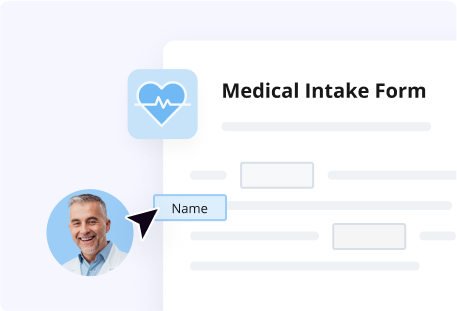
About this program
You will learn how to put together frictionless document and information routing between Patient Intake Flow contributors, remove mistakes and minimize security and compliance risks associated with handwritten signatures and paper-based document storage.
What’s included in the course:
- Comprehensive lessons covering the crucial aspects of making a Flow for mental health an improved patient intake process.
- A useful quiz that enables you to review and solidify your newly acquired information on medical office patient intake Unlock the ins and outs of automating medical office patient intake process for mental health with course automation.
- A badge certifying your new skills and proficiency in patient intake automation.
What will you learn?
- How to kick off your medical office patient intake Unlock the ins and outs of automating medical office patient intake process for mental health with course for mental health Flow and add file(s) to it.
- How to create an aerial view of the process to visualize it better.
- How to turn ON, configure, and launch no-code Bots.
- How to run a flow with maximum productivity.
For whom this course will the best fit?
- Medical employees interacting with patients and dealing with mental health on a regular basis.
- Administration and support managers involved in managing medical office patient intake Unlock the ins and outs of automating medical office patient intake process for mental health with course.
- IT managers maintaining the technology infrastructure of healthcare institutions.
More courses you might like
What our students say
Start learning today
Sign now for free
Questions & answers
Common bottlenecks of the medical office patient intake process are manual information entry in process, long wait times, and the risks of losing or misplacing patient documents. Automation will let deal with these issues by digitizing patient intake operations, automating routine tasks including filling out personal information and medical history forms for mental health care, and storing patient records electronically, which can increase precision, decrease waiting periods, and enhance document encryption.
Mishandling patient information during registration can cause poor customer experience, incorrect data entry, and, most importantly, legal issues for healthcare providers. airSlate complies with HIPAA standards created for protecting patient data at all points of interaction. Automation of medical office patient intake process workflow for mental health with airSlate can help dodge these problems by digitizing patient intake processes, automating routine tasks, and enhancing file safety by keeping patient records online.
airSlate is focused on flexibility. You can pick how to start setting up your Flow: completely from scratch, using your own document(s), or obtain a head-start with our ready-to-use medical office patient intake process templates. You can find more in-depth details on putting together and launching the Flow in our new course.
At airSlate, a Flow (in our case medical office patient intake process Flow for mental health) means a procedure encompassing a set of file templates and fillable forms. They can be automated and customized utilizing pre-established rules. Flow automation solutions help businesses decrease manual workload and simplify recurring transactions.
Roughly speaking, you can set up and automate medical office patient intake process workflow for mental health in four steps. The first step is to set up a Flow from scratch and include the required files. The next step is to visualize the process and set up proper form routing by adding Steps for your recipients, such as patients, physicians, and administrators. Then you can include and configure no-code Bots to automate the most typical tasks for the patient intake flow. To find out more about automating with airSlate, check out our specialized course.
Start by opening a new document and picking a right template. Then, include sections and fields to your document to request patient data, save it and print it out for patients to complete when they are in your healthcare facility. Alternatively, you can benefit from airSlate and discover how to set up and automate medical office patient intake process for mental health or any other purpose and reduce the manual input by utilizing different automation features. If you need assistance creating it, check out our new course.











