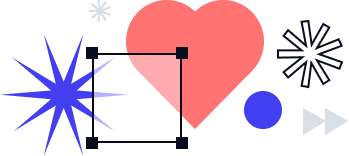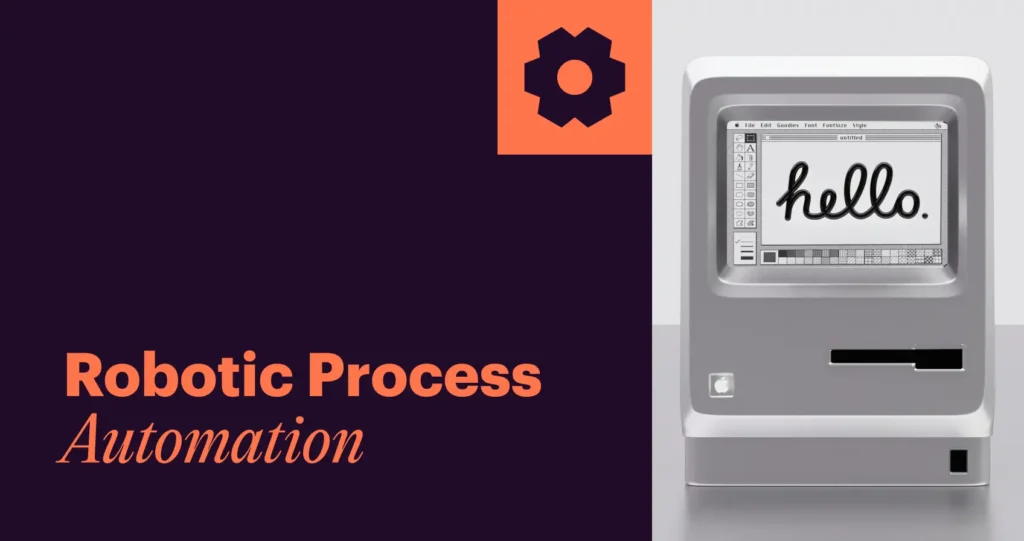
“Speed is a feature,” Google cofounder Larry Page once said. This simple yet profound statement captures the essence of Robotic Process Automation (RPA), which helps organizations stay ahead of the curve with smarter, faster, and more adaptable operations.
While the term RPA has been around for over a decade, the buzz around it isn’t just hype. According to Grand View Research, it’s a fast-growing market poised to reach a staggering $30,850.0 million by 2030. With a CAGR of 39.9%, businesses are doubling down on automation to cut costs, ensure compliance, and boost agility. The pandemic has only sped up this automation revolution. Companies need digital solutions that can pivot as quickly as market conditions change.
Let’s dive deeper into what RPA is, discuss how it differs from other technologies, and review the practical steps to implementing it into business-critical daily operations.
ABCs of Robotic Process Automation (RPA)
What is Robotic Process Automation?
Robotic Process Automation, or RPA, is a technology that uses software robots—or “bots”—to automate repetitive, rule-based tasks traditionally performed by humans. Think of it as a digital workforce that can log into applications, enter data, calculate and complete tasks, and even communicate with other systems.
Unlike traditional automation, which requires extensive coding, RPA uses a visual interface and pre-defined rules, making it accessible and scalable for various business processes. From processing invoices to managing customer service requests, RPA takes on mundane tasks, freeing up human employees to focus on more strategic and creative work.
A brief history of RPA
The definition of “robot” has always been a bit fuzzy, but the concept dates back to 1921 when Karel Čapek introduced the word in his play R.U.R. Fast forward to the 1960s, and we see the birth of Shakey, the first truly mobile and perceptive robot developed by SRI International.
The 1990s saw the rise of Windows 95, sparking the development of UI testing to ensure apps worked flawlessly across diverse screens and setups. Companies began creating scripts for UI testing and quality assurance, marking the early days of what would evolve into RPA. The 2000s brought RPA into the spotlight, especially in banking and insurance, thanks to screen scraping technology, which automated data extraction for other uses.
The real game-changer came in the 2010s when RPA technology gained official recognition by large-scale businesses. The 2020s have democratized RPA, making it accessible to mid-market and small businesses through affordable, scalable models like RPA-as-a-service.
Why RPA matters for businesses like never before
Robotic process automation (RPA) is changing the game for businesses of all sizes. Here are a few key reasons why:
- Increased efficiency and productivity: RPA takes over the repetitive tasks, allowing your human workforce to focus on higher-value activities that need creativity and critical thinking. This shift leads to a serious boost in overall productivity and efficiency.
- Reduced errors and improved accuracy: Manual data entry is a breeding ground for human error. RPA bots handle tasks with precision, cutting down on mistakes and ensuring data consistency across your operations.
- Enhanced scalability and flexibility: As your business grows, RPA makes it a breeze to scale automation efforts. You can easily deploy more bots or tweak existing workflows to meet changing demands without causing disruptions.
- Improved customer satisfaction: By automating tasks like data processing and customer service inquiries, RPA speeds up issue resolution, enhancing customer satisfaction and delivering a better overall experience.
RPA vs. AI: Partners in automation or competitors?
In 2019, a McKinsey report found that only 55% of companies achieved the desired outcomes with their automation programs. RPA promised significant returns, but many businesses just couldn’t capture that value. Meanwhile, AI was making waves in its own right, tackling complex, unstructured tasks that RPA couldn’t handle.
According to a 2022 survey by RPA vendor Robocorp, nearly 70% of organizations report weekly disruptions in their automation workflows. Many RPA vendors believe that AI can solve these bottlenecks.
So, can RPA and AI be standalone solutions, or can they coexist and potentially complement each other?
RPA: The master of repetitive tasks
Imagine a scenario where mundane digital tasks are handled with impeccable precision. RPA brings this to life, deploying bots to automate repetitive, rule-driven activities across different platforms. These bots excel at mimicking human actions, such as:
- Data entry and processing: Copying and pasting data between applications, generating reports, and updating spreadsheets.
- Following predefined workflows: Automating specific processes with well-defined steps, like processing invoices or generating customer reports.
- Interacting with user interfaces: Logging into systems, navigating menus, and clicking buttons within various applications.
The advantages of RPA:
- Increased efficiency and productivity: RPA frees up human employees from tedious tasks, allowing them to focus on higher-value activities.
- Improved accuracy: RPA bots perform tasks with unwavering accuracy, minimizing the risk of errors from manual data entry.
- Enhanced scalability: Easily scale your automation efforts by deploying additional bots as your business grows.
- Reduced costs: Automating tasks can lead to significant cost savings in terms of labor and rework due to errors.
AI: The power of intelligent automation
AI, alternatively, ventures into the field of intelligent automation. It efficiently handles tasks requiring complexity, creativity, and dynamic adjustments through its superior natural language processing and reasoning capabilities. AI is well-suited for the tasks that require:
- Complex decision-making: Analyzing data, identifying patterns, and making predictions based on complex algorithms.
- Cognitive abilities: Tasks requiring understanding of natural language, image recognition, or other forms of perception.
- Continuous learning: AI can adapt and evolve over time as it processes more data and learns from experience.
Undoubtedly, AI brings a wealth of advantages, from enhancing decision-making by analyzing vast data sets to improving customer service with personalized chatbots. It optimizes processes by learning and adapting workflows and unlocks new possibilities for innovation across industries.
However, it has its drawbacks too. AI can produce hallucinations (generating incorrect or nonsensical outputs) and errors, leading to automation failures. It may inherit biases, resulting in unfair decisions. The complexity and maintenance of AI systems demand continuous updates and management, making it resource-intensive.
RPA vs. AI: Key differences
RPA automates routine, rule-based tasks with precision, enhancing productivity, accuracy, scalability, and cost-efficiency. Conversely, AI takes the upper hand when it comes to intelligent automation, handling complex decision-making, cognitive tasks, and continuous learning. While AI offers significant benefits, it also presents challenges such as potential errors, biases, and resource-intensive maintenance. Together, RPA and AI create a powerful synergy, driving business efficiency and innovation to new heights.
How RPA and AI can team up
As the saying goes, two heads are better than one. The same applies to technology. RPA and AI, despite their distinctions, can work together and complement each other. This combination is known as hyperautomation, a concept that unlocks a whole new level of business power and efficiency. RPA tools powered by AI, in most cases generative AI (able to create new content), can handle complex documents, interpret messy handwriting, and manage customer communications while also rapidly analyzing large datasets like medical records, inspecting and analyzing images for errors, and automating report generation and formatting.
Some key benefits and examples across the industries include:
- Healthcare management: GenAI virtual health assistants can interact with patients to gather symptoms and preliminary information, while RPA bots manage patient check-ins and schedule follow-up appointments.
- Customer service enhancement: AI-powered chatbots provide information to customers, then hand off tasks to RPA bots for booking appointments or processing transactions.
- Financial services: AI customer spending patterns to identify potential savings and investment opportunities, with RPA bots automatically adjusting account settings or initiating transfers based on these insights.
- Lead generation and outreach: Marketing departments can use GenAI to create personalized newsletters and content, with RPA managing the distribution across different platforms.
- Warehouse management: AI analyzes sales trends and stock levels, providing insights that RPA uses to reorder stock and manage inventory for improved supply chain efficiency.
Choosing the right tool for the job
The decision between RPA and AI depends on the specific needs of your business. Here’s a quick guide:
- For well-defined, repetitive tasks: Choose RPA to streamline workflows and improve efficiency.
- For complex tasks requiring intelligent decision-making: Choose AI to gain insights from data and automate workflows with a higher degree of complexity.
According to the latest trends, the next big thing in automation is blending RPA with generative AI, offering smarter and more efficient solutions. But choosing RPA vs. AI vs. RPA combined with AI depends on your budget, size, and specific needs. RPA is great for automating repetitive tasks at a lower cost, ideal for smaller businesses. Though more resource-intensive, AI has no equals when it comes to handling complex, dynamic tasks, making it a better fit for larger enterprises with bigger budgets. By understanding these strengths, you can pick the right solution to maximize efficiency and drive innovation for your business.
RPA vs. workflow automation: Clarifying the differences
Workflow automation is another technology that helps organizations streamline business-critical processes. While both RPA and workflow have seemingly similar goals, they have distinct roles. RPA excels at automating repetitive, rule-based tasks, whereas workflow automation focuses on managing the sequence of tasks within predefined workflows. Let’s review the key features and advantages of both types of technologies.
Workflow automation: best for organizing the flow
Workflow automation excels at managing complex processes that involve multiple steps, decisions, and departmental collaboration. It ensures tasks are completed accurately and on time, reducing the need for manual oversight. By integrating various business functions, workflow automation enhances overall organizational efficiency and coordination.
- Streamlining sequential tasks: Automates predefined sequences of activities like sending email notifications, triggering approvals, or routing tasks between different teams.
- Managing workflows: Provides a visual representation of the process, making tracking, monitoring, and managing tasks easier.
- Enhancing collaboration: Facilitates collaboration by ensuring tasks are assigned to the right people at the right time.
RPA: ideal for tackling repetitive, rule-based tasks
RPA, on the other hand, specializes in automating straightforward, repetitive tasks, like data entry and invoice processing, that follow predefined rules.
- Automating repetitive tasks: RPA bots can handle tasks like copying and pasting data, navigating applications, and triggering actions within software interfaces.
- Cross-system interaction: Seamlessly interacts with different software systems, eliminating the need for manual switching between applications.
- Rule-based automation: Excels at automating tasks with well-defined rules and minimal human judgment required.

The key difference lies in their approach to automation. Workflow automation focuses on managing the flow of tasks within a predefined process. RPA, on the other hand, focuses on automating individual actions a human user would perform while interacting with various computer systems.
Getting the best from both worlds with airSlate WorkFlow
Understanding the distinct capabilities of RPA and workflow automation, you can make informed decisions about optimizing your business processes and unlock new levels of efficiency.
- For streamlining predefined workflows: Choose workflow automation to handle tasks within a well-defined sequence, such as approvals, notifications, and task routing.
- For automating repetitive, cross-system tasks: It’s more advisable to opt for RPA to manage activities like data entry, navigation across multiple applications, and rule-based interactions.
But is it possible to combine RPA and workflow automation capabilities? The answer is “yes,” and this symbiosis would allow you to automate a larger chunk of your processes.
airSlate WorkFlow combines RPA and workflow automation to create a seamless, powerful business solution. While RPA handles repetitive tasks with no-code bots for notifications, document generation, and record updates, workflow automation coordinates these tasks across systems. For example, in a hiring process, airSlate Workflow can use RPA to extract candidate information from submitted resumes and automatically input it into a CRM system.
Workflow automation tools then take over, routing the candidate information to the appropriate hiring managers, scheduling interviews, and sending follow-up emails. While this example is straightforward, airSlate WorkFlow can handle much more complex scenarios, such as automating multi-step approval processes, integrating with various third-party applications, and managing extensive data flows across different departments. This shows its versatility and power in driving digital transformation.
How to implement RPA: A step-by-step guide

Integrating RPA into your business can be transformative but requires careful planning and execution. Here’s a step-by-step guide to a smooth RPA implementation:
- Identifying repetitive tasks for automation:
- High-volume, rule-based tasks: Focus on repetitive processes with well-defined steps and minimal human judgment required. Look for tasks that consume a significant amount of employee time and effort.
- Error-prone processes: Manual data entry, copying, and pasting are prime targets for RPA as they are prone to human errors. Automating these tasks can significantly improve accuracy and consistency.
- Cross-system interactions: If a task involves interacting with multiple software programs, RPA can be a game-changer. It eliminates the need for manual switching between applications, streamlining the workflow.
- Employee input: Involve your employees who perform these tasks in the selection process. They can provide valuable insights into the pain points and areas ripe for automation.
- Conducting a feasibility study:
- Cost-benefit analysis: Evaluate the potential return on investment (ROI) by considering the cost of the RPA software, development time, and potential cost savings from increased efficiency and reduced errors.
- Impact analysis: Analyze how RPA implementation might affect your existing workflows, employee roles, and overall business processes.
- Technical assessment: Ensure your IT infrastructure can support RPA integration. Consider factors like system compatibility, network bandwidth, and data security.
- Choosing the right RPA software:
- Features and functionality: Identify the functionalities required for your identified tasks. Look for features like screen scraping, data manipulation, and exception handling.
- Scalability: Choose software that can scale with your growing needs. Consider the number of bots you might need in the future and the ease of adding new automation.
- Ease of use: Consider the software’s user-friendliness. The development and deployment process should be accessible to your team, even if they don’t have extensive coding experience.
- Vendor support: Reliable vendor support is crucial for a successful implementation. Choose a vendor with a good track record and readily available resources to assist you throughout the process.
- Building and developing your RPA bots:
- Process mapping: Create a detailed map of the target process, outlining each step involved. This helps in developing a clear script for the bot to follow.
- Bot development: Using the chosen RPA software, build your bot by recording the process’s actions. This often involves visual recording and user interface interaction configuration.
- Testing and validation: Rigorously test your bot to ensure it can perform the tasks flawlessly. Identify and address any errors or inconsistencies before deploying the bot to production.
- Deployment and monitoring:
- Phased rollout: To minimize disruption, consider a phased rollout. Start by deploying the bot in a non-critical environment before scaling it up to handle larger workloads.
- User training: Provide adequate training to your employees on interacting with the bots and troubleshooting any potential issues.
- Monitoring and optimization: Continuously monitor your bots’ performance. Analyze their effectiveness and identify areas for improvement. Fine-tune your bots as needed to optimize their efficiency.
Remember: Successful RPA building and implementation are ongoing and time-consuming processes. If your company lacks the resources to build and implement an RRA strategy from scratch, airSlate WorkFlow provides an ideal alternative.
Offering a no-code, ready-to-use solution, it allows you to automate your document processes swiftly and effectively. With over 100 no-code bots and robust automation and document generation capabilities, this all-in-one platform seamlessly integrates various document types, ensuring both flexibility and efficiency in your operations.
Robotic Process Automation FAQs
Robotic Process Automation (RPA) is a technology that uses bots to mimic human actions to perform repetitive tasks within digital systems. It automates rule-based processes across various applications without altering existing infrastructure.
RPA offers enhanced operational efficiency by reducing human errors, streamlining workflows, increasing productivity, and enabling employees to focus on higher-value tasks. Companies utilizing RPA see improved accuracy, cost savings, and faster processing times.
RPA focuses on automating predefined rules and repetitive tasks, while AI uses algorithms to enable machines to learn from data, make decisions, and perform cognitive tasks. While both are transformative technologies, they serve distinct purposes in enhancing business processes.
RPA automates repetitive manual tasks by mimicking human actions within digital systems, while workflow automation focuses on streamlining and optimizing end-to-end processes. RPA is generally used to automate specific tasks, while workflow automation manages entire processes from start to finish.