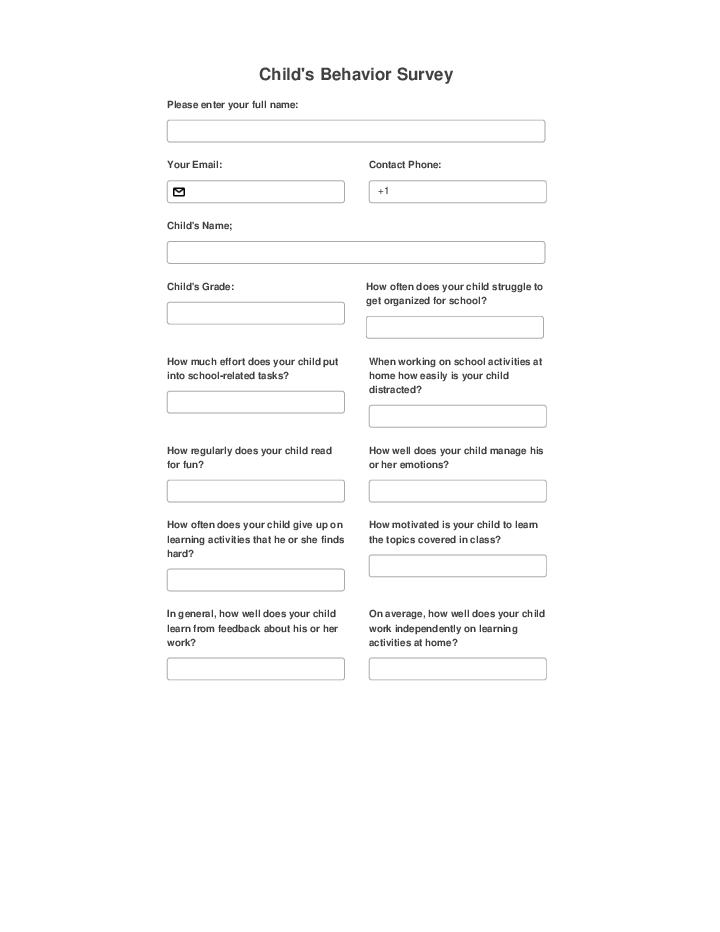Update MS Dynamics 365 Record Bot
- Author airSlate Inc.
- Setup duration 5-10 min.
- Used in 79 Templates
- Used in 24 Workspaces
- Installed 310 times in the last 30 days
- 100% success rate
Get your automated workflows up and running in minutes with the Update MS Dynamics 365 Record Bot. No coding required.




Try pre-built workflows to experience the Update MS Dynamics 365 Record Bot in action



Install the Update MS Dynamics 365 Record Bot to automate your document workflows
Learn more in this Bot’s airSlate Academy course
Learn more
Update the MS Dynamics 365 Record Bot
A CRM system is a powerful solution for small and mid-size businesses. CRMs help companies find the right customers, manage leads, close deals faster and build strong customer relationships with reliable business processes. CRMs are responsible for storing and organizing all information between clients and customers. This data needs periodic updating, requiring large investments of employee time and resources. With airSlate’s no-code robotic process automation, you can automate data updates and focus on the things that really matter for your business. That’s why you need the Dynamics integration manager to update a record each time a change occurs in your business workflow.
Our solution features robotic assistants that replace manual processes by automating a variety of actions in your Dynamics workflow. To update a record, set the conditions that will trigger the Bot to update the data. You can set the Bot to act on a specific date, when a specified recipient opens a document, or when some changes are made to a document. Then, connect the document fields containing important data with the record fields where this data will be transferred. Hit the Apply Setup button and the Bot will update the information in your MS Dynamics record automatically based on the conditions you’ve set.
Learn more about the Dynamics CRM workflow and update a record with airSlate Bots. Start improving your productivity and business workflow with the following benefits today:
- Records are always up-to-date
- Eliminate human error
- Automate routine processes involving forms and documents
- Organized and accurate customer records