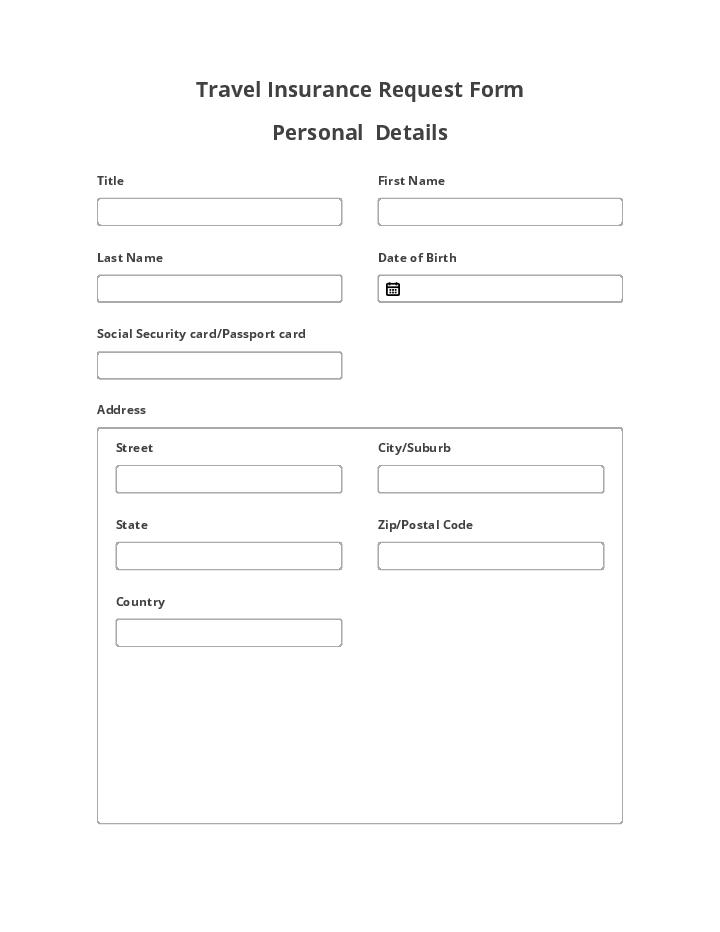Rename Document
- Author airSlate Inc.
- Setup duration 5-10 min.
- Used in 46 Templates
- Used in 37 Workspaces
- Installed 168 times in the last 30 days
- 100% success rate
Get your automated workflows up and running in minutes with the Rename Document. No coding required.


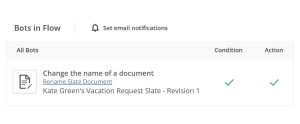

Try pre-built workflows to experience the Rename Document in action



Install the Rename Document to automate your document workflows
Learn more in this Bot’s airSlate Academy course
Learn more
How to auto rename files with the Rename Document Bot
Automation technologies are of key importance in determining a company’s success into the future. airSlate’s workflow automation software provides ready-to-use Bots that transform manual routine processes into automatically completed tasks. For instance, specific software robots have been created so as not to interrupt a workflow to rename a document.
The main function of this Bot is to change the name of a document in a Flow using data from filled-in fields. Note that before installing this Bot you will need to create a Flow. Both Bot execution conditions and Advanced settings are optional. However, they can be rather useful when need be. For instance, you can create a tag to find a particular Flow. Simply set the Bot’s range of usage (only once or after each Revision) or choose what will happen to a Flow Revision if the Bot fails.
Automatically rename your files to get the following benefits:
1. Once the conditions you’ve selected have been met, a new name will be automatically assigned to the Flow file.
2. Searching for documents will now be more convenient with a better search format.
From now on, the question of how to rename files automatically will no longer arise. With the help of airSlate’s specialized robot, the entire process is Bot-controlled, allowing you to refocus your time on high priority tasks. Take advantage of airSlate’s workflow automation free of charge.