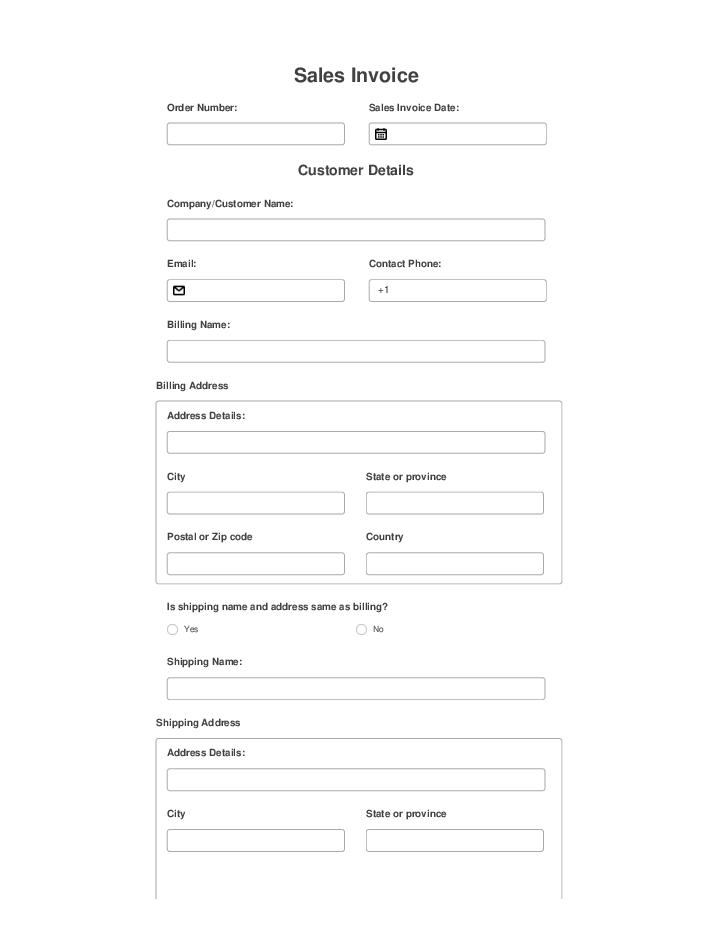Archive to SharePoint Folder Bot
- Author airSlate Inc.
- Setup duration 5-10 min.
- Used in 27 Templates
- Used in 21 Workspaces
- Installed 311 times in the last 30 days
- 100% success rate
Get your automated workflows up and running in minutes with the Archive to SharePoint Folder Bot. No coding required.




Try pre-built workflows to experience the Archive to SharePoint Folder Bot in action



Install the Archive to SharePoint Folder Bot to automate your document workflows
Learn more in this Bot’s airSlate Academy course
Learn more
Automatically manage document routing and archiving to your SharePoint folder
By adding the Archive to SharePoint Folder Bot to your Flow, you can send a file to a SharePoint folder once it’s completed. This not only saves time but can help ensure that you and your teammates manage your document library with precision. Rest assured that no vital contacts, employee applications, or any other business documentation can be permanently deleted from your organization system.
Archive as ZIP, perform one-time archiving actions, or save each Flow Revision. Smoothly restore data operations whenever needed.
Consider building a master archiving solution for controlling and managing enterprise information resources. Here are a few places where airSlate can help:
- Faster document processing
- Secure data exchanges
- Elimination of human error
- A structured and securely accessible database
- Data loss prevention
The smart archiving mechanism lets you undo information loss or damage caused by user errors or other factors. The Archive to SharePoint Folder Bot allows you to create and manage backup copies of your records and store them securely. Automate workflow to move documents to a folder in SharePoint by setting up the airSlate Bot in a few clicks.